Story Map v/s Journey Map
Most professional level projects incorporate one of these in their design process and designers use these terms interchangeably quite often. But well, they aren't the same. Both of these are solid design concepts that contribute hugely towards breaking down the complete design problem and making it more understandable for the designers/stakeholders. So here's what I personally believe is the difference between these:
Journey Map
Journey Map
- The Journey map not only describes the journey of the user/product but also highlights user thoughts, experience, comments and goals.
- It incorporates the user's traits, pain points, possible actions and emotional/physical experience.
- The journey map could be of a user or a product - the former would primarily focus on the user's journey while using the product and the latter would highlight checkpoints in the product journey cycle like the design methods adopted, design reiterations / refinements, what worked, what didn't etc.
- The journey map is created in the 'Plan' stage (DDPL- Discover, Define, Plan, Launch) of the design process after the requirement gathering has been done through market research, user surveys etc. and the personas and user goals are justified.
- Journey maps are much more detailed and granular as compared to story boards.
- A Journey map can also be extended to a 'User Journey Map' that focuses on a specific user, generally a subset of the product persona.
- EffectiveUI provides the best example of a user journey map
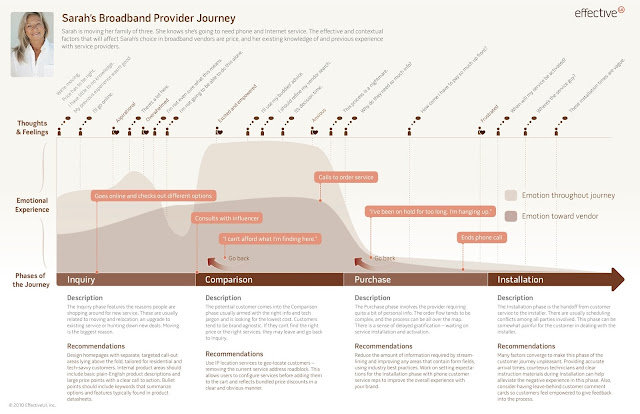
Story Board
- Story boards is a visual representation of how a product/app or service will play out.
- Story boards are typically created to understand the flow of user actions / goals while using the product.
- Story boards help segment the user's journey into well-defined stages, each associated with a user action and the resulting product response.
- Storyboards needn't necessarily capture the user's pain points or experience. They are just intended to give the designer/stakeholders an idea of how the product flow will proceed (and this information can then be used to refine the design process and make it more adaptive).
- They could appear in the 'Define' or 'Plan' stage of the design process.
Here's the storyboard for a restaurant that leverages tablet technology for placing orders.


Comments
Post a Comment